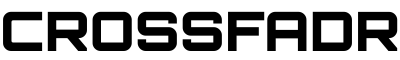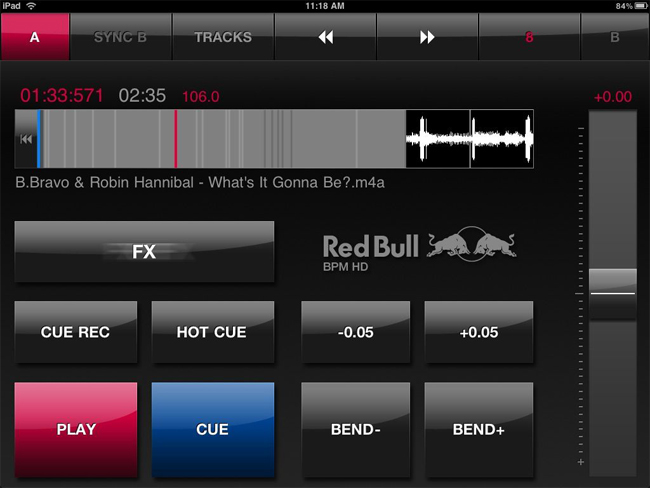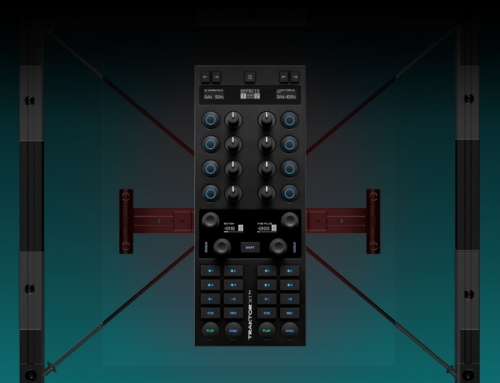Marketing powerhouse Red Bull’s early forays into the iDevice app markets have been centered around their high profile sporting sponsorships – F1 racing, breakdancing, motocross. Now, they leverage their Music Academy with a suite of DJ apps for iPhone and iPad. Hyped as nothing less than professional tools, they include separate versions for iPhone/iPod Touch (BPM Pro) and iPad (BPM HD); a third app called MasterOut serves as a dedicated wireless cue output, a nifty solution to the obvious physical limitations of the single stereo headphone jack on your iPhone or iPad. We opt for the glory of the bigger screen and dove into the HD version.
Marketing powerhouse Red Bull’s early forays into the iDevice app markets have been centered around their high profile sporting sponsorships – F1 racing, breakdancing, motocross. Now, they leverage their Music Academy with a suite of DJ apps for iPhone and iPad. Hyped as nothing less than professional tools, they include separate versions for iPhone/iPod Touch (BPM Pro) and iPad (BPM HD); a third app called MasterOut serves as a dedicated wireless cue output, a nifty solution to the obvious physical limitations of the single stereo headphone jack on your iPhone or iPad. We opt for the glory of the bigger screen and dove into the HD version.
While fairly basic, the app itself is well conceived and mostly well executed: the handful of things it does, it does well. The GUI does away with showy graphics to focus on reliability and functionality, which is reassuring. It’s a clean, simple layout and the main buttons are big enough for your most ham-fisted, drunken midnight jabbing.
A band across the top of the screen is dedicated to navigation controls – the app comprises several screens – as well as sync and fader range controls in Deck view. In Effects view, it lists the effects available (echo, reverb, flanger, lo-fi and filter) and their parameters, when one is selected, and on the browser screen it features sorting options and access to playlists, as well as the settings menu.
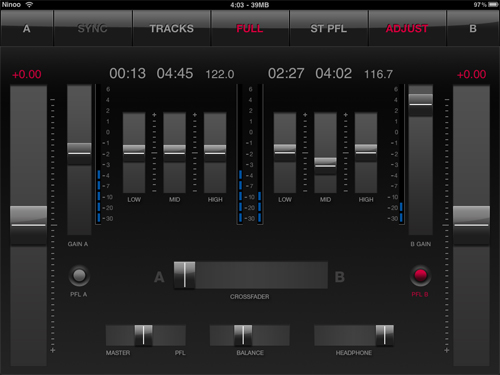
The Deck view is designed to be simple, with only a few controls and the waveform in one of two styles. There are play, cue and cue-play buttons, four hotcue slots with a record button, a tempo fader and buttons that are used to nudge the tempo when a track is playing, or skip frame by frame when cued. Alongside the four hotcues, some looping controls would make a phenomenal difference to the range of the app, but as it stands it’s a well-conceived and well-designed, if basic, DJ toolkit.
The Mixer view shows small waveforms and maintains the nudge and play/cue controls for both decks. The rest of it – the levels, gains, EQs and master/cue controls – all change their functions a little, depending what mode you’re in. It takes some getting used to, but in the end it performs well and really sounds pretty good. The EQs have a silky curve and the crossfader can be changed from constant power to high-low and low-high filter fades for more musical transitions at the touch of a button.

Multi-touch works fine and, I have to say, is great fun, but there is one serious problem: gesture input isn’t confined to the control on which it’s begun. So, for instance, if you pull the crossfader past its right edge without quickly taking your finger off the screen, you’ll affect the control next to it. And there’s no value scaling here; doing this in real life (and it’s not just easy to do, it’s more or less inevitable) means suddenly cutting all the bass out of Deck B. Ouch!
BPM offers solid beat grids to keep your songs in sync, and to sync with the tempo-based effects. Each deck has its own sync button that will automatically adjust the tempo of that song to whatever’s playing on the other deck. The timing engine (mostly) auto-detects tempo accurately, is fast and accurate and does just what it’s supposed to do – but the detection algorithm only seems to analyze the first few bars of a song, so on those long instrumental intros, you’ll need to embed the tempo in the ID3 tag before loading it to the app, or else upload it with Serato or Traktor metadata, both of which BPM will, happily, recognise. If you don’t, though, watch out – there are only two ways to move through a song manually: with blunt force, skipping through a six-inch waveform with a half-inch fingertip, or one tiny, tedious frame at a time. A smooth way to roll quickly through a track would definitely be handy.
BPM will recognise MP3, WAV, AIFF, AAC and Apple Lossless and can access playlists in your onboard iTunes library. Loading a song for the first time can take a while – eight to ten seconds for a seven-minute, 192kbps MP3, for instance – but, having analyzed the track, subsequent loads will be almost instant.
 Since iDevices only have one physical stereo output, sending your master to the mixer and a cue to your headphones was always going to be tricky. Red Bull have a bunch of solutions to this in the form of the different modes BPM can run. Unfortunately, none of these quite hits the spot, at least not just yet. Club Classic mode requires a hardware mixer and two iDevices, with timing info sent over Bluetooth or WiFi between them. Double Deck only gives you mono outputs. Two modes require additional, branded headphone splitter cables to enable proper dual stereo outputs. The final two modes are clever, but not as stable as they need to be: one stereo output (master or cue) goes to the headphone jack, and the other via WiFi to a separate app called MasterOut, which runs on another device. In reality, getting this set up with an actual router was a bit of a dog, and even when using a dedicated adhoc network, dropouts were just a bit too common and the latency controls just a bit too imprecise to compensate. I also had intermittent problems with the master leaking a little into the cue, despite the balance being set to 100%, when using MasterOut.
Since iDevices only have one physical stereo output, sending your master to the mixer and a cue to your headphones was always going to be tricky. Red Bull have a bunch of solutions to this in the form of the different modes BPM can run. Unfortunately, none of these quite hits the spot, at least not just yet. Club Classic mode requires a hardware mixer and two iDevices, with timing info sent over Bluetooth or WiFi between them. Double Deck only gives you mono outputs. Two modes require additional, branded headphone splitter cables to enable proper dual stereo outputs. The final two modes are clever, but not as stable as they need to be: one stereo output (master or cue) goes to the headphone jack, and the other via WiFi to a separate app called MasterOut, which runs on another device. In reality, getting this set up with an actual router was a bit of a dog, and even when using a dedicated adhoc network, dropouts were just a bit too common and the latency controls just a bit too imprecise to compensate. I also had intermittent problems with the master leaking a little into the cue, despite the balance being set to 100%, when using MasterOut.
Despite their flaws, these are good solutions to a difficult problem and it’s nice to have so many to choose from – credit where it’s due. They’re just not reliable and versatile enough yet to want to take on stage. Here’s hoping Red Bull tip a bit more money into R&D to really make them solid.
So, is it the professional toolkit those marketing boffins would have us believe? In a word – no, it’s not. It’s a seriously workable backup plan in your pocket, which is pretty amazing, but as Red Bull’s own ambassadors say in their promo video, it’s really more suited to learning the fundamentals of DJing before moving onto CDJs and outboard gear. For the core market, though, I tend to think that BPM will really come into its own at your next house party.