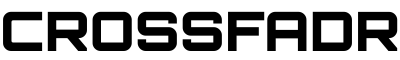Griid Pro and touchAble iPad Controllers for Ableton
Love the hype or loathe it, the iPad is happily changing the way a generation of musicians interacts with sound. From new implementations of classics, like Korg’s iMS-20, to mainstays like GarageBand, to a growing number of interfaces for existing performance software, the touchscreen input is redefining our capacity to manipulate audio with our fingertips. We’ve already reviewed both Griid Pro and touchAble separately at crossfadr, so instead of going into depth on the features of each, here we’ll focus on how they’re similar, and on some important ways in which they’re different.
SETUP
The setup routine is basically identical for both apps – you install a server program on the host computer, get your iPad and computer talking across a wireless network and then assign the newly enabled virtual ports as a control device in Ableton’s MIDI preferences. It probably sounds more complicated than it is; in reality it’s pretty straightforward and this client/server app setup is becoming increasingly standard as iOS developers learn to tackle some of the problems of working in such a closed environment.

touchAble
There are a couple of differences, though: touchAble provides two MIDI channels on each of up to two iPads for drum pad and keyboard input, plus the control data. This means twice the number of control surface slots used in Ableton. It also means that touchAble chews through a lot more data than Griid and so really demands an adhoc network dedicated to the task, where Griid will run on an existing network and rarely if ever bump into latency issues.
INTERFACE
Griid’s interface is clean and simple; it’s built to be maximally efficient and avoids any bells and whistles that might distract the eye, or cost processing grunt. touchAble’s greater feature set and GUI customizability makes it far busier to look at and use, and lends it a steeper learning curve. touchAble also has more sophisticated (I don’t say better) graphics, with more variety and a bigger palette of colors. It’s here that we start to get a hint of the real differences between the two.

Griid Pro Miixer View
FEATURES
This is where the two go their separate ways. Griid is slim, comprising three modules: a clip grid, a mixer and a MIDI clip editor. touchAble also has a clip grid and a mixer, but also includes controls for advanced transport and set navigation, as well as modules for key, drum and device parameter input, and a multitouch, all-dancing XY pad. touchAble is far broader in its scope and more intricate in its operation, even in those areas where it overlaps with Griid. Whether this is a pro or a con will depend on your workflow: it’s possible to do more with touchAble, but it takes more work to get around. And if, like me, you’d generally prefer to play keys, drums and parameters on physical hardware, you’ll only find yourself using a fraction of the app’s capabilities anyway.
The exception to this is the XY pad, which could easily stand as an app in its own right. The control is exquisite and the breadth of options – from recording and playing back multiple automations simultaneously, to user-definable gravity orientation – makes this single module a wonderfully fun and powerful way to interact with your creativity, and something unmatched in the App Store at the time of writing.
OVERALL
Really, it’s impossible to look past the fact that the two apps are built out of very different ideologies, and that the similarities are ultimately pretty superficial. Griid is crisply streamlined and offers a few carefully designed tools that work plainly and cleanly, while touchAble aims to provide a complete multitouch controller solution. It’s easy to think that touchAble is overextended just for the sake of the coding exercise and of the cool factor, but it’s fair to say that such a comprehensive range of features will please performers with a wider range of workflows. If Griid is the specialized toolkit of a Live craftsman, touchAble is your home handyman’s utility belt, with the tools for just about every job. Which is right for you? The better question is – what do you want to do?