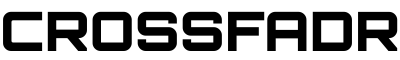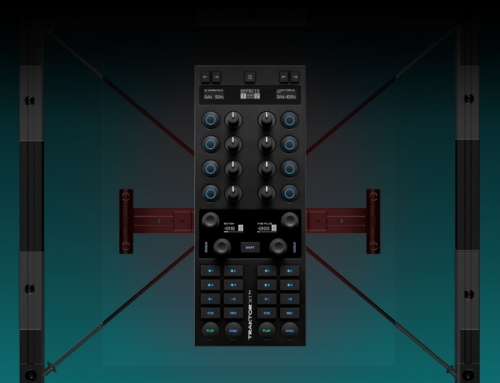Who says beginners or casual DJs can’t have decent gear? With its value and “starter” Mixtrack line, Numark continues to grow, with the Mixtrack Quad expanding the capabilities of the Mixtrack Pro II, which we reviewed back in April 2013.
Who says beginners or casual DJs can’t have decent gear? With its value and “starter” Mixtrack line, Numark continues to grow, with the Mixtrack Quad expanding the capabilities of the Mixtrack Pro II, which we reviewed back in April 2013.
This DJ controller with audio I/O comes with four channels of DJ controls, 16 multi-colored drum pads, and visually-customizable two-part platters. Out of Numark’s product line, it’s the only four-channel controller to come equipped with dedicated mixing controls for all decks. Rounding out its basic features are a crossfader, 3 band EQ, and library navigation function. Touch-sensitive platters scratch or stop a track immediately at the touch, while the user can just hit the side to adjust the pitch.
To give you some context about where the Quad is coming from, the Pro II integrates decently with Serato; features 16 drum pads and touch-activated and sensitive platters; gives the user options to create loops, add samples, and move between modes; and has what’s basically a plug-and-play design. The Quad, for the most part, starts here and adds just a bit more.
 What’s particularly helpful for a beginner is, the Quad easily integrates with a laptop. The user gets a full mixing experience, one, specifically, that gives him more opportunities to focus on the music and creativity rather than the functionality of the computer or controller.
What’s particularly helpful for a beginner is, the Quad easily integrates with a laptop. The user gets a full mixing experience, one, specifically, that gives him more opportunities to focus on the music and creativity rather than the functionality of the computer or controller.
However, keep in mind that it comes with Virtual DJ LE software, with the option to upgrade to Virtual DJ. The software lets the user mix from all four channels and comes with multiple built-in effects and performance options.
Quad’s definitive feature is the four channels. Although this exceeds, at least in capabilities, what the Pro II provides, the functionality doesn’t stray too far away. This beginner controller sticks with the basics: mixing and matching tracks, letting the user experiment with beats, and mashup and remix features.
What’s additionally ideal as starter gear is the responsiveness. The four channels’ features have a naturalness and accessibility to them, one that’s nearly instinctive for even the casual user, and in response, it provides real-time feedback, letting the user essentially know quickly what worked and what didn’t.
Beyond these aspects, the Quad overlaps with the Pro II. 16 chromatic pads offer options for loops, samples, and control hot cues. Illuminated rubber designs let the user know when a track is loading or transitioning from one mode or configuration to another. All, as well, are equipped with 16 dedicated effects controls, with easily-accessible options for the user to experiment with the flanger, phaser, echo, and other effects.
 Another asset, particularly if you intend to take this out and perform instead of solely being a bedroom DJ, is the customization. While the actual features’ functions remain the same, the user has a choice of 16 colors for each of the platters’ four decks.
Another asset, particularly if you intend to take this out and perform instead of solely being a bedroom DJ, is the customization. While the actual features’ functions remain the same, the user has a choice of 16 colors for each of the platters’ four decks.
So, ultimately, how good of a buy is the Mixtrack Quad? If you’re looking for an upgrade to your Pro II, consider it for its improved, expanded features. Or, if you’re looking for that affordable starter piece, bypass the Pro II altogether and opt instead for the Quad.