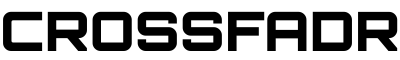Ableton Live 9 has been out for a few months now, and whilst many people have already upgraded, undoubtedly there are a few of you out there who are still mulling over whether it is worth stumping up the cash for an upgrade. We felt that maybe now was a good time to run through exactly what is different in Live 9, so that anyone who hasn’t yet upgraded can make an educated choice as to whether they should.
Upgrades from one version of Live to the next have never exactly been earth shattering. Ableton firmly believe in an evolution over revolution approach, and differences between versions of Live have mostly come in the form of small refinements rather than wholesale changes. Many people were expecting (and perhaps hoping for) bigger changes this time around as there was a full three years between the release of versions 8 and 9. Those huge changes didn’t happen, but many of the refinements made this time around are actually very impressive. Small details such as dual-monitor support, and the ability to take a chunk of an arrangement and turn it into a scene in session view at the touch of a button, can actually drastically speed up your workflow. In addition, the browser, certain effects and the midi interface have all seen fairly big improvements, which we will discuss in more detail below.
The New Browser
The browser has had a complete redesign, and whilst this may not seem the most exciting of new features, it really does improve your Live experience. Whilst those who are very experienced in previous versions of Live may take a little while to get used to the new interface (shown below), once you are comfortable with it, you will discover how much faster it is to navigate using the new system. The new search function is dynamic, showing up results as you are typing. The search will find items by file name, but also by sound category and you can search by device name too. You can now also preview instruments instantly in the browser itself, as long as they are in the Live Library or Live Packs (you can’t preview user created instruments unfortunately).
This new system is a godsend if you like to improvise live and bring new sounds or FX in to play on the fly, but the speed with which the browser works will improve anyone’s Ableton experience.
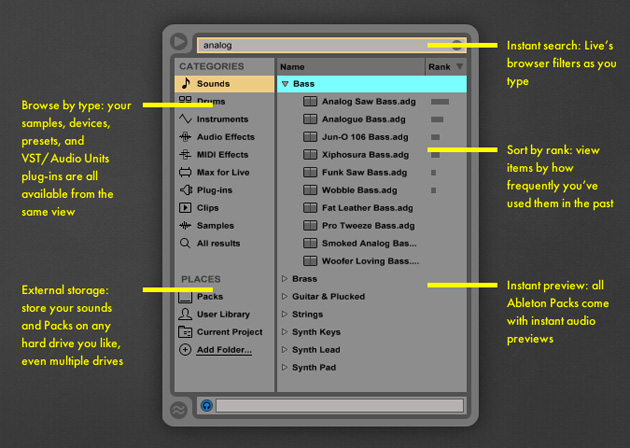
New Effects
The headline new effect in Live 9 is the ‘Glue Compressor’. Although the official blurb doesn’t quite say as much, it is based on an SSL bus compressor (it is described as being based on a compressor from a “classic British console”). This is actually a great addition to Live – the compressor adds punch and warmth, and as the name ‘Glue’ suggests it can really pull mixes or sub-mixes together. It is very effective used as a bus compressor on your drum tracks for example, pulling the sounds together very nicely. The inclusion of a wet/dry control means that you can also very easily use it for parallel compression to retain some dynamics in your mix, and as it can react a lot quicker than the original SSL compressor it is based on, it works very well as a limiter, and can achieve good side-chaining too.
The ‘EQ Eight’ has also had a very positive overhaul. The filters have been reprogrammed from the ground up and the difference in sound quality is noticeable, particularly whilst filter sweeping. You can now ‘breakout’ a much larger display (show below), which makes it much easier to analyse exactly what is going on frequency-wise in your track. There is also a very nice audition feature, which allows you to listen to the filters one at a time as you move them around the frequency spectrum. This makes it really easy to isolate and eliminate troublesome frequencies.
‘Compressor’ and ‘Gate’ have also been improved with better displays that make it much clearer how you are altering the sound as you change the effect parameters.

It is also interesting to note that for the first time, the Live Suite package (the most expensive) comes bundled with Max for Live. A number of Max effects are included in the package, but the exciting thing about Max is that it is an open platform so users are free to develop their own instruments, effects etc. There are currently over 900 already out there for you to try and there are more being developed all the time (although you will have to pay to use many of them).
Midi
There are a number of new midi features in Live 9 and they are all very welcome. One feature that many users have been longing for, and which has finally arrived, is midi automation in session view. This is incredibly useful for a number of reasons, but practical uses could include programming effects automation into a track that you will be DJing, freeing you up to do other things.
There are also a number of more creative new midi tools. These are generally very quick to use and allow you try out multiple edits in no time at all – enabling you to trial various different melodic ideas and “what-if” scenarios. You are able to double of half the speed of a particular section of midi, you can reverse the notes or invert them, all at the touch of a button. You can also force the midi to play legato, which can be a nice, quick way of tidying certain sequences up.
The most interesting new creative tool, and in fact the standout new creative feature of Live 9 in its entirety, is the ‘audio to midi’ option. This allows you to very quickly, and surprisingly accurately, transform audio samples to midi. Whilst this doesn’t work perfectly (you will normally need to make one or two manual adjustments), it does work very well and opens up a huge array of possibilities. There are three options when converting a sample to midi; convert harmony, convert melody and convert drums. So you can quickly and easily change a sampled guitar melody into a synth line, or layer a sampled piano part with midi instruments that are playing the same part. This really is a lot of fun, and could revolutionize the way you work.

Summary
So in conclusion, after such a long break between versions people may have expected something more groundbreaking. That isn’t what Ableton delivered, but what they have provided us with is still a fantastic DAW, and the improvements they have made are genuinely impressive, if not always spectacular.
It can be difficult to decide when to upgrade, particularly when the costs of premium version are so high, but it is hard to imagine regretting the decision to upgrade to Live 9. It really is worth taking the plunge.
Ableton Live 9 is available now, priced $99 for Intro, $449 for Standard and $749 for Suite