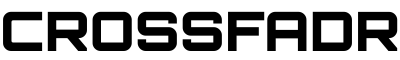Right from their earliest days, Apple’s iDevices have been seen as potential tools for new media applications. Music apps were among the first available and, thanks to some runaway successes and great innovations, have grown in number and sophistication in the years since. It’s no surprise, then, to see some highly specialised tools hitting the App Store these days. Griid Pro, a modular controller for Ableton Live by development team Liine, was released last year and has enjoyed some pretty solid updates since then.
Right from their earliest days, Apple’s iDevices have been seen as potential tools for new media applications. Music apps were among the first available and, thanks to some runaway successes and great innovations, have grown in number and sophistication in the years since. It’s no surprise, then, to see some highly specialised tools hitting the App Store these days. Griid Pro, a modular controller for Ableton Live by development team Liine, was released last year and has enjoyed some pretty solid updates since then.
First and foremost a clip launcher, Griid’s big black screen represents Live’s Session View, with scrollable and scalable channels laid out vertically and the scene runner along the right hand side. It’s about as minimal as you can get – a flat black background, a few thin white lines and some small fixed-width text. To those unfamiliar with its use, Griid will look like a dull understatement of the iPad’s graphical capabilities, but for performers it’s a triumph of form following function. It’s an intelligent and oddly beautiful distillation of Ableton’s interface, elegant in its simplicity. Beside the clip launcher itself, there are a handful of modifier keys around the edges, and nothing else.
Clips retain their colors and names from Ableton, and launch when touched. The circular clip clock appears in the channel’s title bar, along with a small stereo VU meter that displays the output level as brightness of green. The clip itself turns solid white, and any that are cued with Follow Actions begin flashing. Scenes are triggered only with the left hand side of the button, to avoid accidentally setting them off when you mean to scroll instead. At bottom right is the Overview button, which replaces the screen with a small map of the set. Tapping anywhere in it will take you to that part, making it a two touch process to navigate anywhere in a large set.
A second modifier at bottom left brings up the second module called, tellingly, Miixer. Taking up fully half the screen, it would have been nice to have the option to resize it, but unless I was moving around a lot within a busy set it rarely got in the way. The long bar along the bottom edge allows you to show/hide individual channel faders anyway, so it’s easy to keep clear anything you need to be able to see.
Touching the bottom of a fader cycles it through volume, pan and sends, the color and fader type changing with it. Pan snaps to center, which is a nice touch, but the tolerance was just a shade too weak for me. There’s no way to snap the values back to default, either, which would be handy when playing send chains. This might well be a design choice, though – like a couple of other behaviors that seem a bit odd, I can’t help but wonder if they’re not bugs, but reflections of the developers’ workflow preferences.
Miixer is the second module; the third is Cliip. This had me especially excited, and it really opens up the versatility of the app: it’s a MIDI clip editor. I’ll say it straight up, Cliip is a bit less polished and intuitive than the other modules, but it’s also the most complex. It’s also the newest addition and, if Liine’s changelog to date is any indication, will blossom quickly.

With a piano roll at the right and a flashing playhead, Cliip offers a couple of toggles to change the input mode: a snap/fine control for quantized/freehand drawing, and a melo/perc button that determines whether note length should be drawn in manually, or snap to the size of a single grid unit. There’s also a handle to pull up the velocity lane; values there can be edited individually or by painting in a curve. Copy/paste and duplicate controls do what they say on the tin, but there are no other loop length or playback options, and the only way to adjust the grid – and therefore quantize – value is by zooming. That’s a bit of a pain, especially since you can’t zoom out past a couple of bars: forget about drawing in any 16 bar pad chords.
All that said, Cliip is a great module and another exciting sign of what’s possible when lucid, focused developers get to work. The whole Griid Pro package is a win for Ableton performers and for software design, too. Limited to a few key actions, it’s a textbook example of economy of both style and substance and those things it does, it does reliably and with no fuss. With so many hardware controllers on the market these days, it’s good to know that there are serious software options available, and at a fraction of the price. iPad not included.